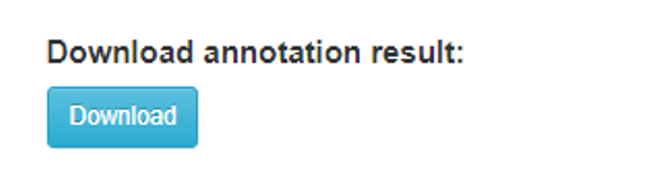Step by step guide:
Step1. Select data file type
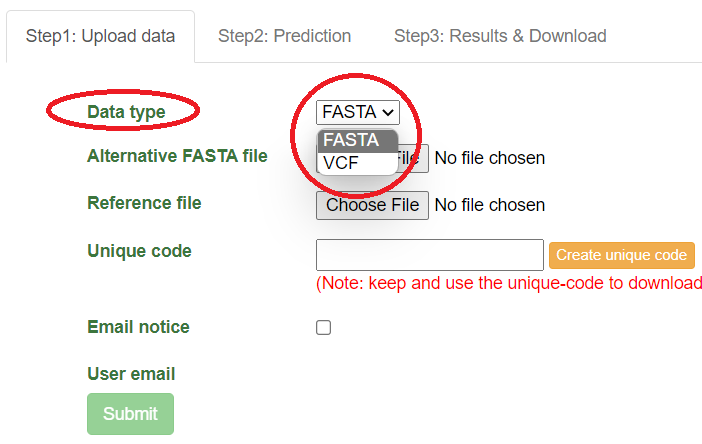
Two options: "FASTA" or "VCF". If "FASTA" is selected, two sequence files in FASTA format should be uploaed. If "VCF" is selected, a data file in VCF format should be uploaded.
The examples of the input files can be found by pressing the below button.
Step2-A. If "FASTA" is selected"
Alternative file and reference file in FASTA format should be uploaded.
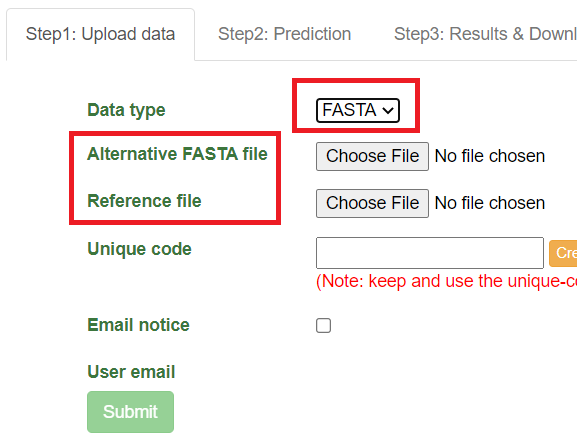
Step2-B. If "VCF" is selected"
Data file in VCF format should be uploaded.
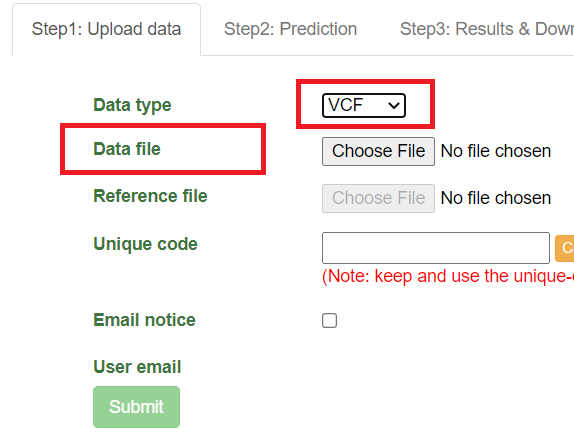
Step3. Click button "create unique code"
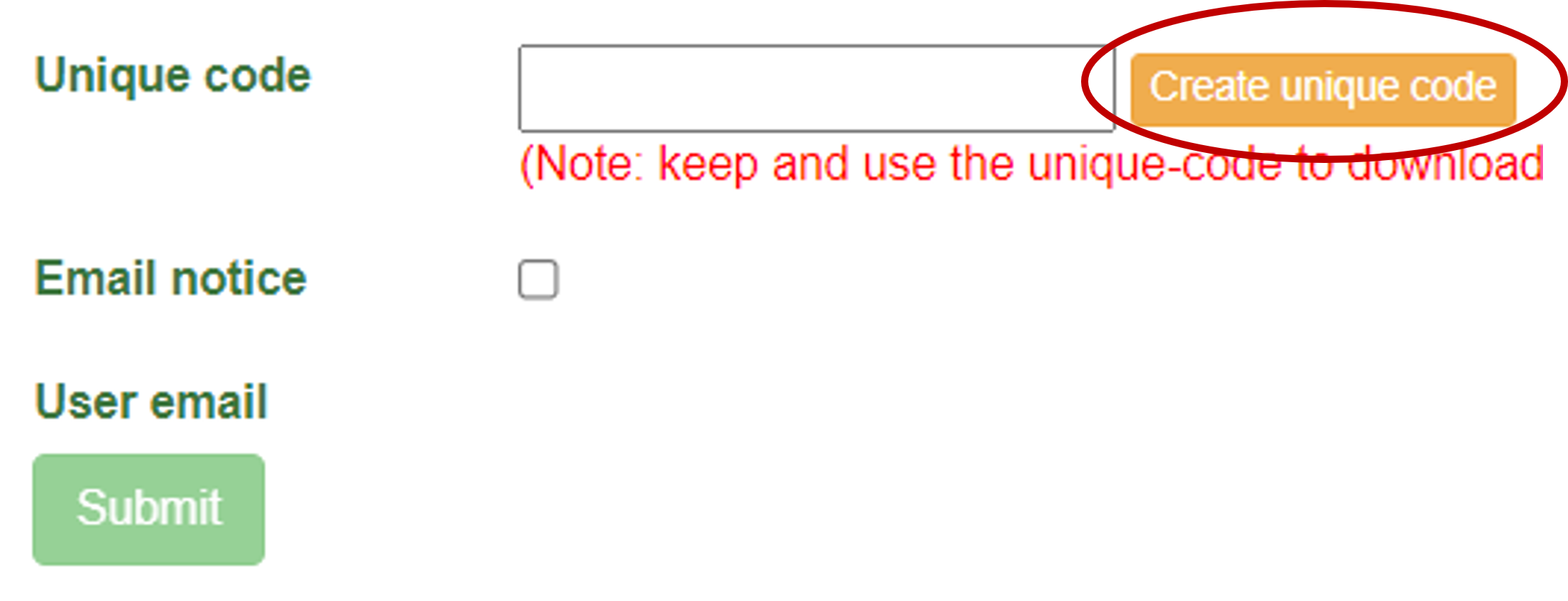
Step4. Get email notice. Optional step.
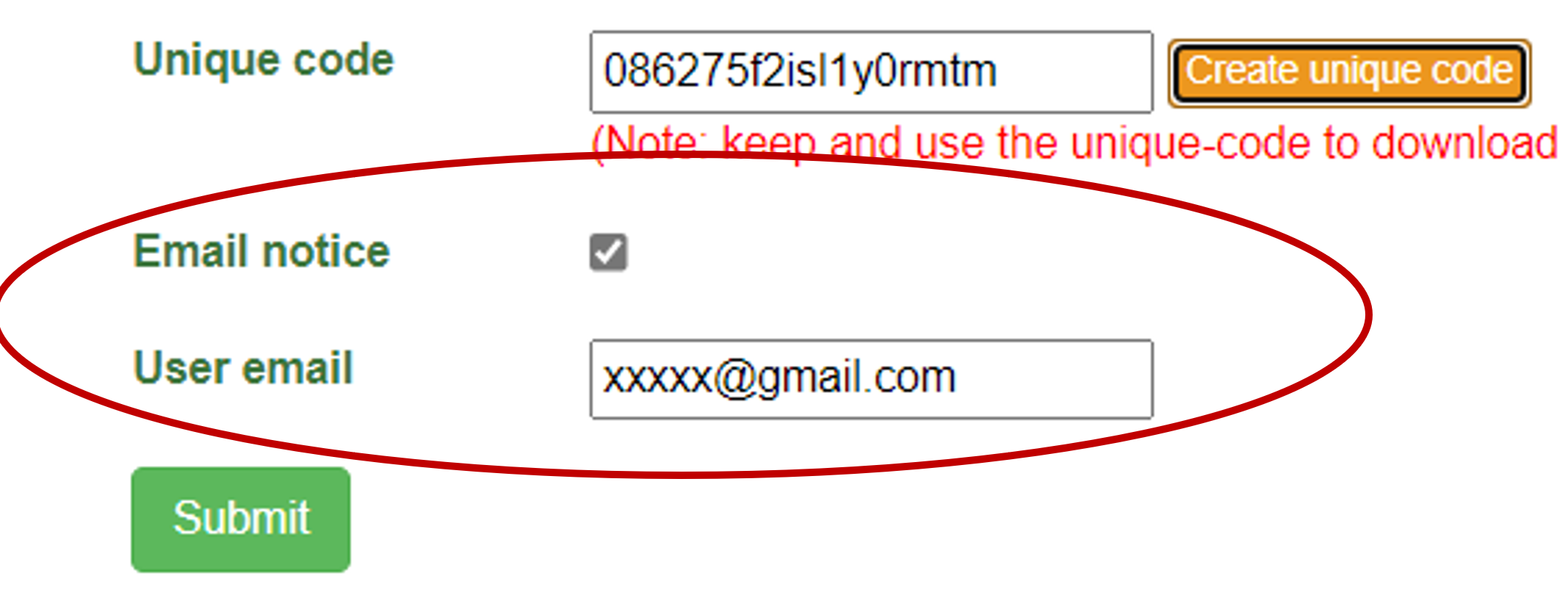
Step5. Click button "Submit"
After clicking the button "Submit", the pipeline program starts. The running process can be shown.
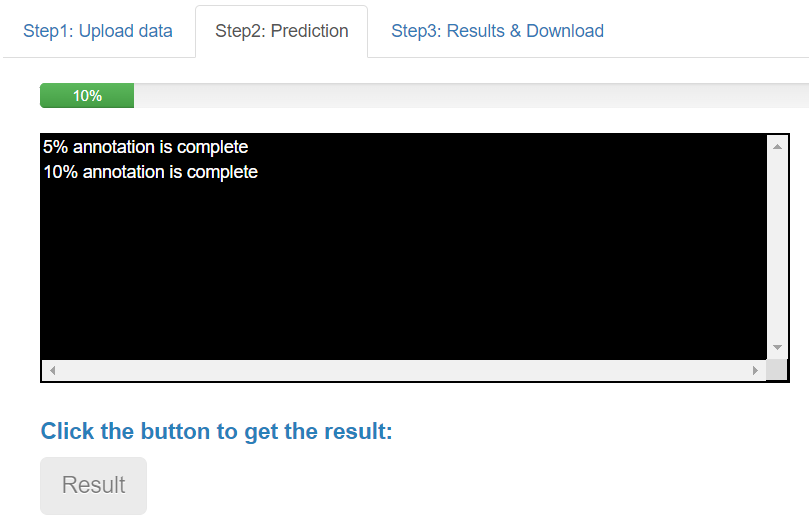
Step6. Click button "Result" after running done
After the process completes, click the button "Result".
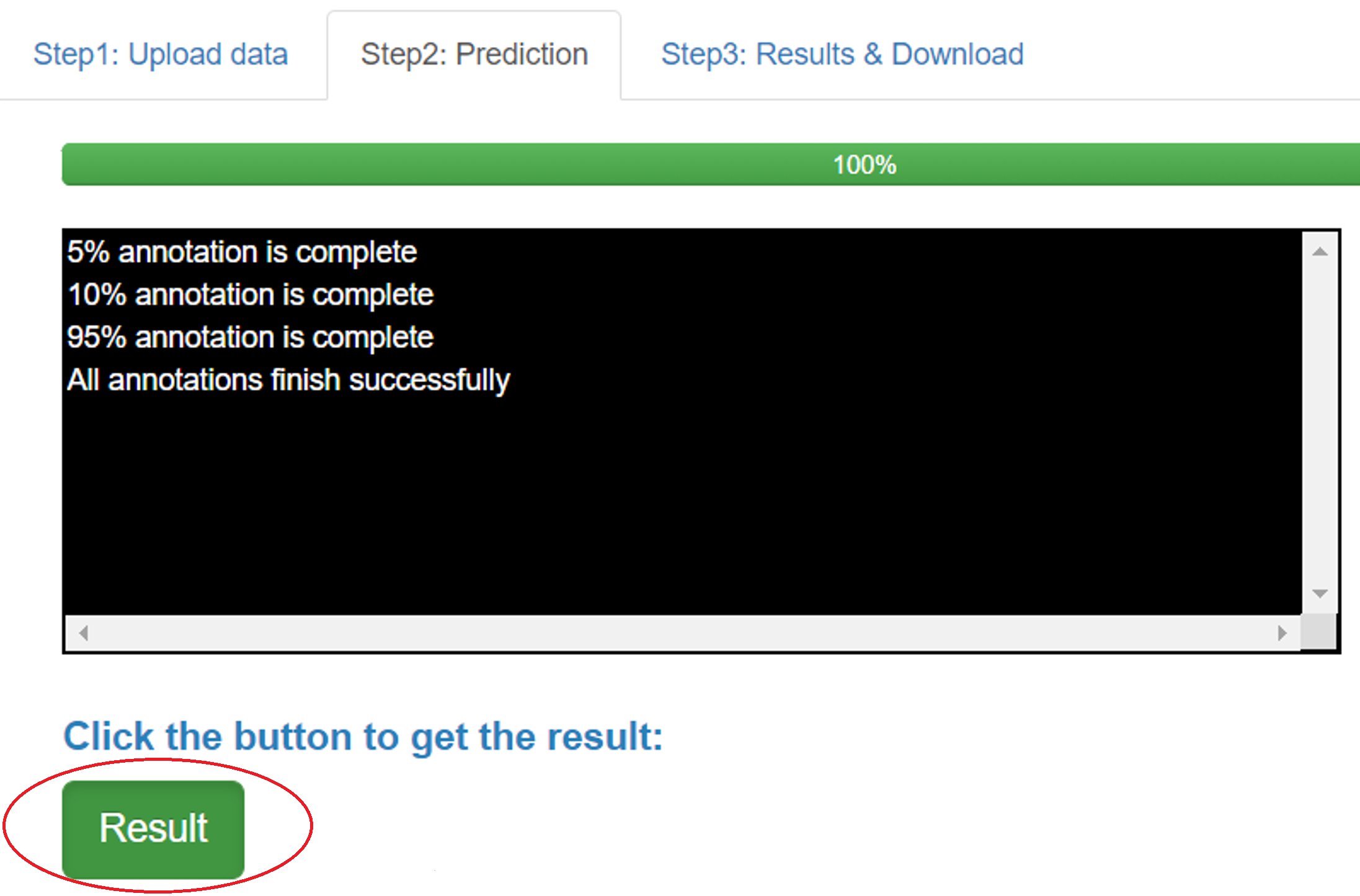
Step7. Input the unique code generated in Step3.
Input your unique code and then click "Submit".
Note: If you choose to get email notice in Step3, you also can find the unique code in your email.
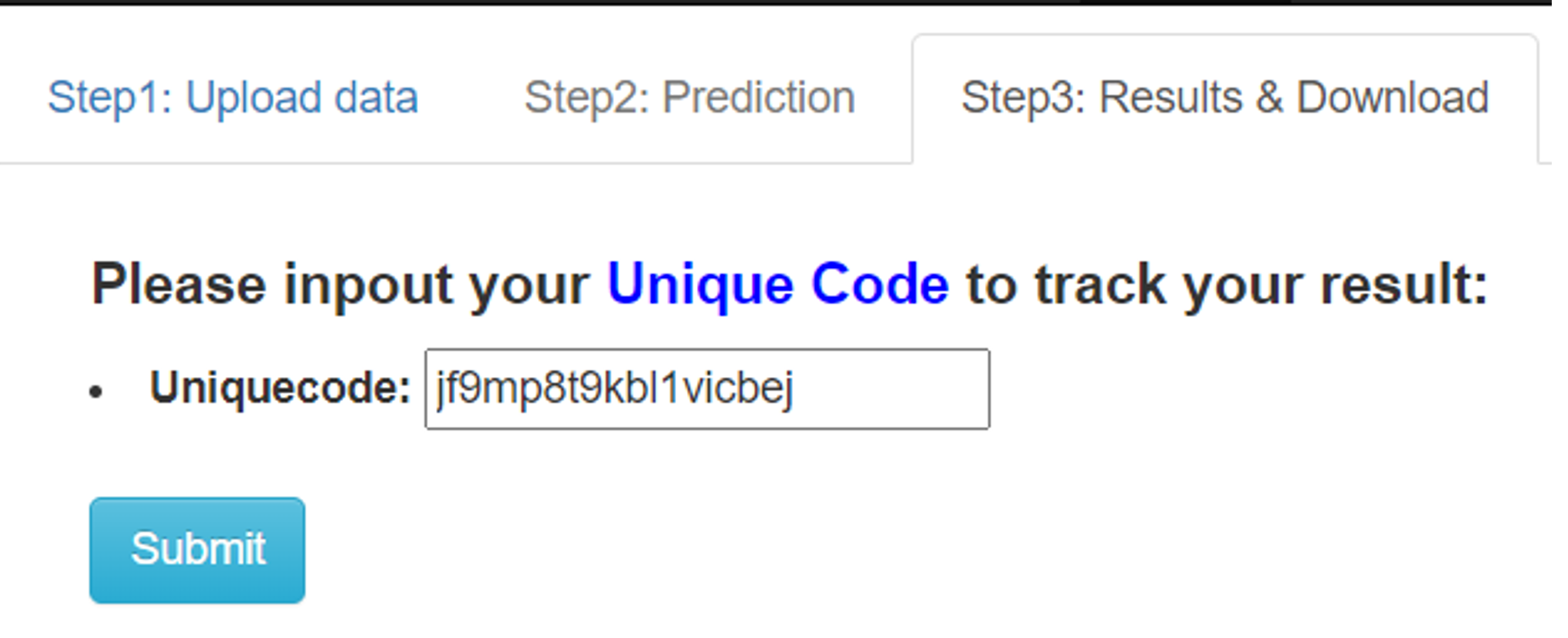
Step8. Download results
Download your result by clicking the button "download".